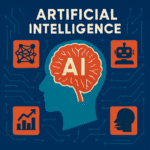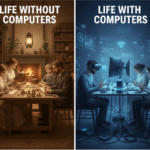As we know, chrome is the most popular web browser. Google Chrome just got a brain booster and it’s not just smarter now. It’s practically sense and feel you.
In its biggest feature upgrade, Chrome now comes packed with 10 powerful AI features that turn your browser into a full-fledged digital assistant. Whether you’re researching, shopping, or just surfing, Chrome’s new AI tools are here to simplify your online life.

Here are the 10 powerful AI feature in Google Chrome very soon which make Chrome smarter, safer and more useful than ever.
- 1. Gemini AI is now in Chrome
- 2. Agentic Browsing (Coming Soon)
- 3. Multi-Tab Intelligence
- 4. Gemini in Chrome Will Help You Find Old Websites
- 5. Work with Google apps without changing tabs
- 6. AI Mode in Chrome’s Search Bar
- 7. Enhanced Security with Gemini Nano
- 9. Mobile Magic
- 10. Fight Smarter Scams with Gemini Nano
- Conclusion :
1. Gemini AI is now in Chrome
Gemini is built into Chrome for Mac and Windows users in the U.S. (English language only).
- You can use it to understand complex info on any webpage.
- Business users will get it soon via Google Workspace, with strong data protection.
- Mobile users in the U.S. also get Gemini in Chrome:
- On Android, activate it by holding the power button.
- On iOS, Gemini will soon be part of the Chrome app.
2. Agentic Browsing (Coming Soon)
In the next few months, Gemini in Chrome will get a new superpower – it can do things for you online.
For example:
- Book a haircut
- Order groceries
- Fill out forms
You just tell Gemini what you want, and it will click, type, and navigate websites for you – like a smart helper.
3. Multi-Tab Intelligence
Gemini in Chrome can handle many tabs together and help you.
- Compare info from different websites
- Summarize key points quickly
- Plan things like travel by combining flight, hotel, and activity details into one clear plan
4. Gemini in Chrome Will Help You Find Old Websites
Soon, if you forget a website you visited earlier, you won’t need to scroll through your browser history. Just ask Gemini things like:
- “What was the site with the walnut desk I saw last week?”
- “What was that blog about back-to-school shopping?”
Gemini will remember and find it for you, saving time and effort.
5. Work with Google apps without changing tabs
Gemini in Chrome now connects better with apps like Calendar, Maps, Youtube. You can do all this without leaving your current page. Just ask Gemini, and it’ll take you where you want fast and easy.
6. AI Mode in Chrome’s Search Bar
Later this month, Chrome will add AI Mode to its address bar (called the omnibox) on computers in the U.S. (English only for now). With AI Mode, you can:
- Ask long, detailed questions
- Get smart answers
- Ask follow-up questions easily
- Explore topics deeper without switching tabs
It’s like having a powerful AI search engine built right into your browser. More countries and languages will get it soon!
7. Enhanced Security with Gemini Nano
Chrome now blocks:
- Scammy pop-ups
- Fake virus alerts
- Suspicious site permissions
On Android alone, it filters 3 billion unwanted notifications daily
8. Change Compromised Passwords In 1-step
Chrome’s AI Will Help You Change Passwords Easily.
Chrome currently:
- Fills in your login details automatically
- Warns you if your password is leaked or unsafe
Coming soon: - Chrome will use AI as a password helper
- You’ll be able to change saved passwords with one click on supported sites like Coursera, Spotify, Duolingo, H&M, and more
It’s faster, safer, and super simple.
9. Mobile Magic
On Android : Activate Gemini by holding the power button. Mobile browsing just got a whole lot smarter.
On iOS : It’s coming soon to the Chrome app.
10. Fight Smarter Scams with Gemini Nano
Chrome now uses Gemini Nano, a powerful AI tool, to protect you from tricky online scams. It can:
- Spot fake virus alerts
- Block scammy pop-ups
- Stop shady permission requests
It’s like having a smart security guard in your browser – quiet, fast, and always watching out for you.
Conclusion :
Chrome is no longer just a browser, it’s your AI-powered co-pilot. With Gemini at the help, browsing becomes proactive, personalized, and powerful. Whether you’re a student, creator, or entrepreneur, these features are designed to help you do more with less effort.
🔔 Stay tuned as Google rolls out these updates globally. For now, they’re live in the U.S. on Mac, Windows, and Android – with iOS integration coming soon.
You may like : Artificial Intelligence Unpacked: Concepts, Types, and Real-World Uses