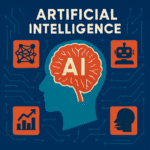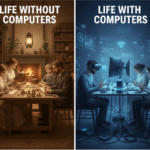Ask Gemini is a new smart tool coming in Google Meet. It will be available for some users who use Google Workspace (like Business Plus or Enterprise plans).
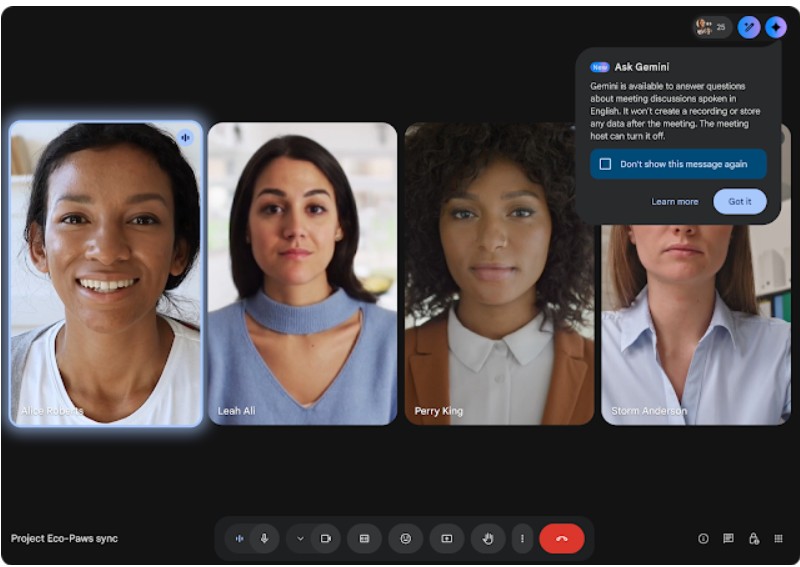
What Is Ask Gemini?
Ask gemini is a new AI assistance will be available soon in Google Meet. You can take help during the meeting like personal assistance.
What can it do?
- Summaries discussion in real time
- Recap what other say in call
- Highlight action item and discussion
- Catch you up if you join late (with “Take Notes for Me” turned on)
It pulls info from meeting captions, your Google Docs, Slides, Gmail, and even public websites only what you are allowed to see
Is it private?
Yes, Your questions and Gemini’s answers are just for you.
No one else sees them and nothing is saved after the meeting end.
Using Ask Gemini does not create a record after the meeting end.
Where Can You Use It?
- Only On Desktop for now.
- Only In English.
- Available for selected Google Workspace plans like Business Plus, Enterprise Standard, and Enterprise Plus
Who Controls It?
Admins: Ask Gemini in Meet will be ON by default. Admins can configure it to be OFF or ON at the domain, OU, and Group level in the Admin console – Google Workspace > Google Meet > Gemini Settings.
Meeting hosts and co-hosts: Meeting hosts have the ability to turn Ask Gemini in Meet OFF for all meeting participants
Meeting participants: All meeting participants in a meeting with Ask Gemini in Meet enabled will be shown a consent banner in the meeting.
Rolling Out
Admin setting : Rapid and Scheduled Release domains: Already available for some plans like Enterprise Plus, Enterprise (Standard), Business Plus, Business Standard.
Availability For End user
Rapid Release domains: Gradual rollout (up to 15 days for feature visibility) starting on, or after, September 29th, 2025.
Scheduled Release domains: Gradual rollout will begin in October, with a target to complete the rollout by October 17th.
Why It Matters
In Meeting people may join late, miss key points, or forget what was said.
Ask Gemini solves all these problems quietly, smartly, and privately. Whether you’re a team lead, educator, or content creator, this tool helps you focus on what matters: ideas, decisions, and action.