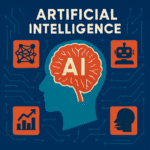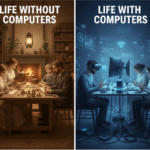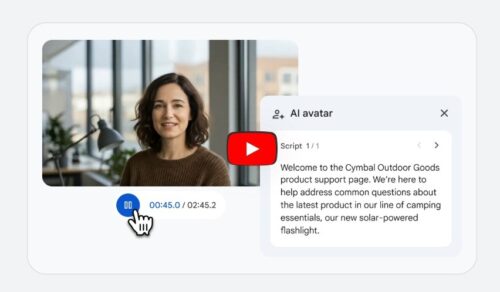Microsoft 365 released updates in September 2025. That focus on tighter integration and smarter mobile features. They added new collaboration shortcuts and important security patches.
Overall, hybrid work runs more smoothly, teams complete tasks faster, and Office becomes more secure for both businesses and individuals.

Key Features Update
1. Microsoft Teams Unified Calendar
The old calendar option in Teams is gone however It is now a single Microsoft 365 calendar that works in Teams. The new Outlook for Windows and Outlook on the web.
The new calendar shows Copilot’s scheduling suggestions and links with Microsoft Places to make booking hybrid meetings easier across devices.
2. SharePoint Modern Page Templates
SharePoint now has a new Template Gallery with over 50 ready made page designs. You can add your own templates. This helps you quickly create clean and professional-looking pages for news, team updates sharing information too.
3. Microsoft 365 Copilot App File Preview on iOS
Now, the Microsoft 365 Copilot app for iPhone and iPad lets you preview Word, Excel, and PowerPoint files. You can quickly check the content, read comments, and even chat with Copilot for helpful tips. If needed you can open the full app to edit the files.
4. Emoji-Powered Workflows in Team
Now in Teams, you can use emoji reactions to start automatic actions.
For example, if you react with a ❗ emoji. It can send a support ticket to the right person Or a 👀 emoji can move a message to a specific team.
5. Lens Retirement and Scanning Transition
Microsoft Lens for iOS and Android is being retired beginning September 15, 2025, with scanning functionality supported through December 15, 2025.
Users are encouraged to switch scanning workflows to the Microsoft 365 Copilot app.
6. Security and Office Patch Notes
In September, Microsoft added regular security fixes to Office and server tools. IT admins should check and install the latest updates for Office and SharePoint Server to keep everything safe and protected.
Why These Changes Matter
- A single calendar view helps managers and remote teams schedule faster and join meetings more easily.
- SharePoint templates make it easy to create pages for news and learning.
- Copilot app helps users work safely from phones with file previews and scanning.
- Emoji workflows let teams automate tasks without coding.
- September security updates fix known issues and improve safety.
Quick Get-Started Steps
- Check if the new Teams calendar is working and try Copilot for meeting setup.
- Open SharePoint templates and create a quick page for news or learning.
- Update the Copilot app on iPhone/iPad to use file preview and scanning.
- If you use Microsoft Lens, move your scans and switch to Copilot before December.
- Install the latest Office and SharePoint security updates to stay protected.
Let me know if you’d like this turned into a visual checklist or social post too!
Conclusion and Next Steps
The September updates in Microsoft 365 make work easier with smarter AI tools. Faster content creation, and better mobile features.They also remind IT teams to keep systems safe with the latest security fixes.