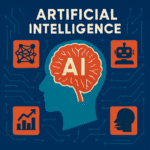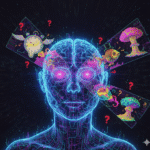Copilot has wide range of tasks which can do the best. Primarily focus on productivity and creative thoughts a power of generative AI.
We have categorised its power based on application.
Productivity and business
Writing:- Compose emails, writing blogs, making reports, generating scripts in word, summarizing emails, reply on email, mange outlook, grammar fixes and clarity improvement.
Data Analysis:- Summarizing a big data, visualise and interprets complex data in excel, creating report, making chart, making trends and even writing formulas.
PPT (Presentation) Creation:- Make engaging and attractive Power Point presentation deck, bullet points, competitive design with suggestion and speaker notes.
Integration with O365
- Copilot integrated with Office 365/Microsoft 365 and cloud services which makes them more powerful like superpower.
- Find relevant email, chat, calendar, document across your Microsoft 365 workspace using natural language query.
- Synthesize information through multiple source to answer and generate summary.
- Integrated with Microsoft apps Excel, Powerpoint, Teams, Calendar etc.
Content Generation
- Copilot can help us t write story, poem, script, assist with visual storytelling, branding ideas, multimedia scripting. Perfect for youtube channel and blogs.
Deep thinking
- Copilot can think deep and plan for us – strategic planning, brainstorming, decision making with structured tool like copilot page and notebook.
- It can help to break down complex task into multiple actionable steps, fit for educator and creators.
Copilot GitHub (Coding and Development)
GitHub copilit is trained of vast coding amount of coding data and best fit for these coding and developement task.
Code Completion: This is a core strength. It provides code suggestions as you type, helping you write code faster and reducing the syntax errors.
Repetitive Code Generation: It is excellent at generating code, test cases, and repetitive patterns, freeing up developers to focus on more complex, creative problem-solving.
Code debugging: You can use it to ask questions in natural language about your code, get explanations and and identify and fix bugs.
Code Transformation: It can clean up messy code to make it easier to read or run faster—and even convert code from one programming language to another.
Pull Summaries: It can write clear summaries for pull requests on its own, helping developers save time and understand code changes more easily.
In Short:
Copilot is like a smart helper that boosts your work and creativity.
It helps you write, analyze data, make presentations, plan ideas, and even code better. Whether you’re working in business, education, or development, Copilot saves time and makes tasks easier. It’s not just a tool—it’s your everyday partner for smarter, faster, and more creative work.